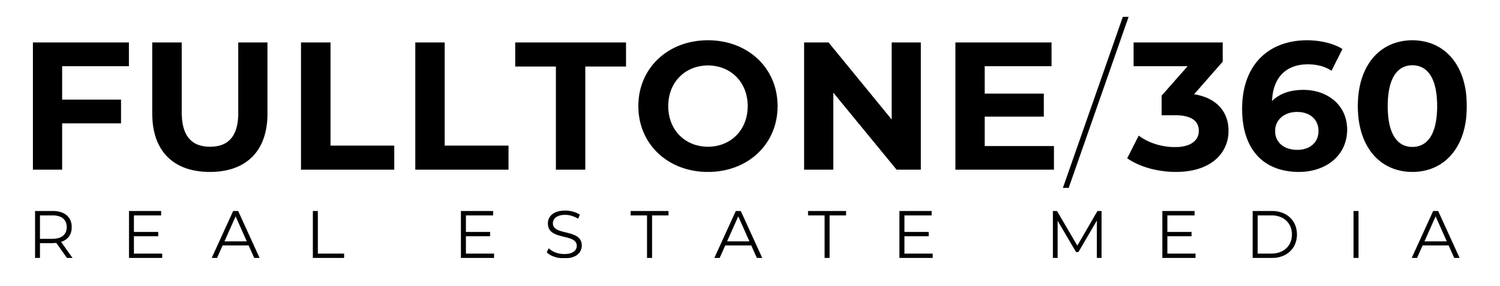HOW TO BOOK ONLINE
How to use the Scheduling client mobile app
You can book and track appointments from your mobile devices with the Scheduling client app, so you don’t have to visit our site. (Obviously, you can always book using our website.)
How to get the app
You can find the app in the Apple App Store or Google Play Store, or you can scan a QR code on the appointment confirmation page.
How to add our business
If you’ve downloaded the app, you can add FULLTONE/360 by entering our scheduling URL or by scanning a QR code.
To add FULLTONE/360 through a link, you will:
From the app home screen, tap +.
Tap the Business Scheduling URL field and enter our scheduling URL.
https://fulltone360.squarespacescheduling.com/.Tap Add Business.
To add FULLTONE/360 through the QR code, you will:
Book an appointment with us and get to the confirmation page.
From the app home screen tap +.
Tap Scan QR Code and, if needed, allow Scheduling to access your device’s camera.
Scan the QR code.
Alternatively, you can scan the QR Code below:
How to book appointments
You can book directly with FULLTONE/360 through the app. From the app home screen, tap on our business’ name. The app opens our scheduler, and you book appointments exactly as you do when booking through our website.